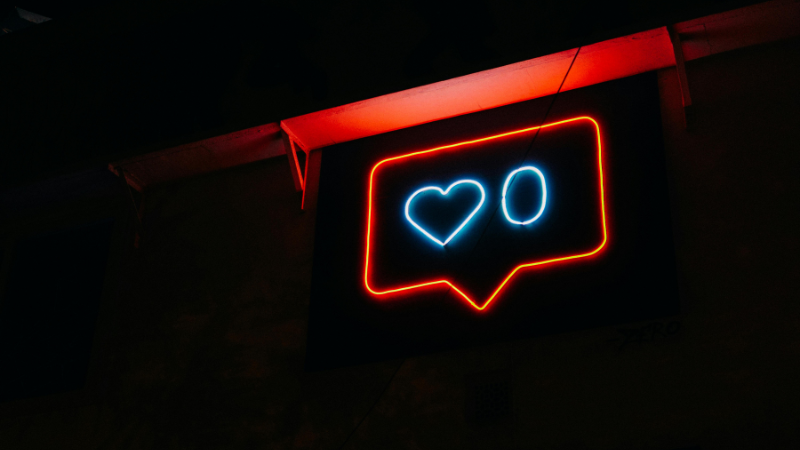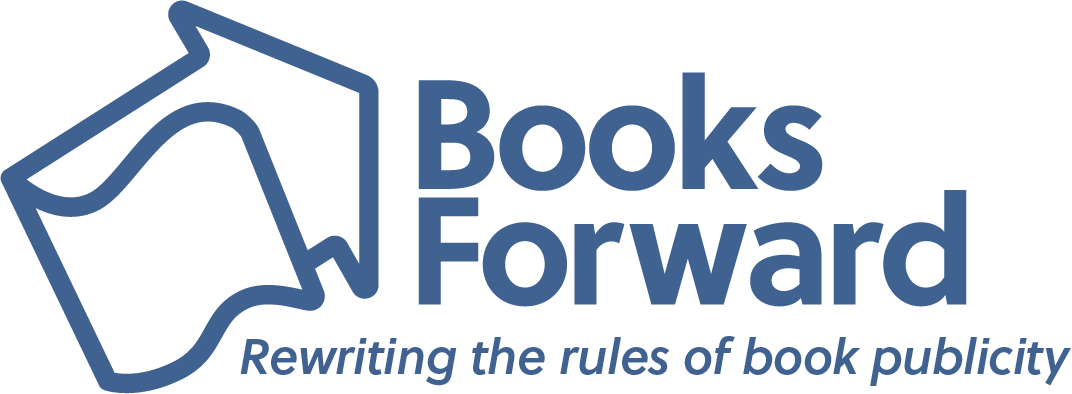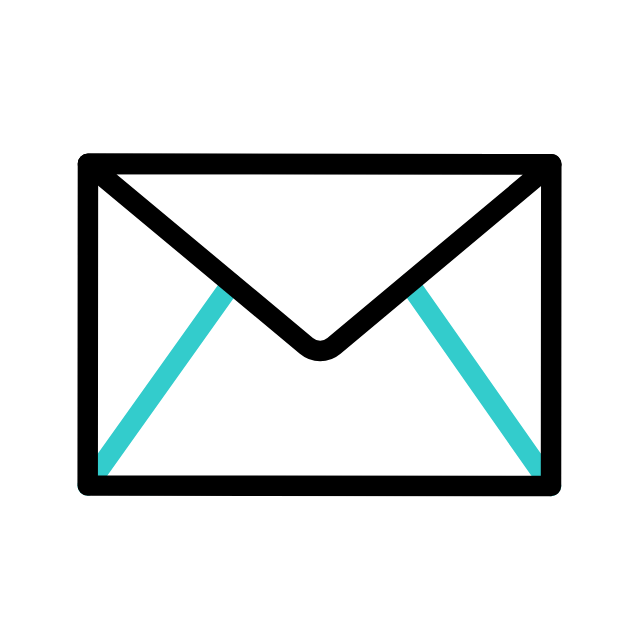Social media is an ever-growing landscape, and it has the power to connect people in ways that we previously never thought imaginable. We have the ability, quite literally at our fingertips, to share information and peer into the lives of other cultures (even across the world!) in a rapid and impactful way. Disabled people should not be left out of this equation – the disabled community deserves accessible content.
What is social media accessibility?
Accessibility on social media is the practice of developing and editing content inclusively so it’s easy to view, read, or interact with.
Why does accessibility matter?
- Accessibility is the right thing to do – you wouldn’t want to be left out of something that you’d ideally like to be included in, right?
- It makes sure that there are no roadblocks in viewing, reading, sharing, or interacting with your content. If you’re on social media, then you might be trying to increase your online presence. The internet can oftentimes be more accessible than in-person events or spaces, so disabled people are part of the online community. We saw this on an international stage during the COVID-19 pandemic. Don’t discount disabled users and include them from the jump.
- Accessibility makes things easier for everyone. Let’s say that someone is watching TikTok at night next to their sleeping partner or in a crowded waiting room and they don’t have headphones. If your video doesn’t have captions on it, then they’ll scroll right past it because their sound is turned off. Now, if you have captions, they’ll be able to access your content without sound. So, closed captions aren’t just serving Deaf or hard-of-hearing folks; they serve everyone.
- If you’re an influencer, professional, brand, etc., you should care about the experience that people have when they interact with your content. You want to attempt to remove all barriers to create a smooth experience on your profile.
How can I make my content more accessible?
Great question; we’d love to help you out here! We’ve put together some tips for creating accessible content. This is not an exhaustive list, and there are plenty of other resources out there directly from disabled creators and users, so if this doesn’t cover everything you need, then we encourage you to look at supports created by disabled people!
1. Add an image ID or alt text to images
Alt text or “alternative text” is a brief description of an image or visual text on your social media. For example, if you’re posting a photo on Instagram, then there is a section to add alt text, or you can add an image ID in the caption of the photo.
Why is this important? Some folks who use social media have low vision or are vision impaired or blind. They could be using a screen reader to access content on Instagram, but those screen readers cannot always interpret the photo or video that’s been posted, so they’ll rely on that alt text or image ID to read aloud the description of the photo.
Here’s a step-by-step guide on how to add alt-text to your photos on Instagram:
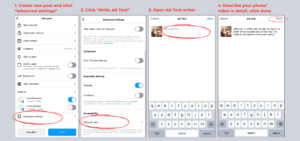

2. Make your text fonts clear and easy to read
High contrast vs. low contrast fonts:
You want to make sure that you use high-contrasting fonts when creating graphics, videos, or other visuals online. This makes it easier for anyone with visual impairments to read your text. Additionally, using high-contrast texts makes things universally easier to read.

Easy-to-read fonts vs. hard-to-read fonts:
Along the same line, font choice can make or break readability, so you want to make sure that you use fonts that are clear and easy to read. Below are some examples of good and bad font choices.

Fonts that are a nightmare for e-readers:
Speaking of fonts, the fancy fonts that some folks will use in their IG or FB profiles are difficult, if not impossible, for text-to-speech readers. Disabled folks, especially the blind community, have spoken out about these kinds of fonts consistently and asked non-disabled or non-visually impaired folks to stop using them.
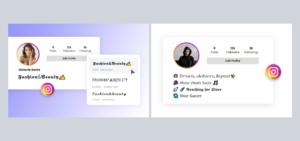
3. Be mindful of emojis
In the same vein as wild fonts, a ton of emojis can be difficult for e-readers to read and interpret for visually impaired or blind folks. Please make sure to use emojis sparingly when writing captions and content!
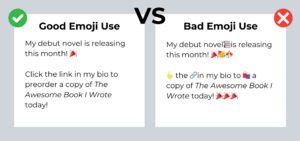
4. Use Camel Case Hashtags
Camel Case Hashtags also help with e-reader readability! This is when you capitalize the first letter of every word in a hashtag:
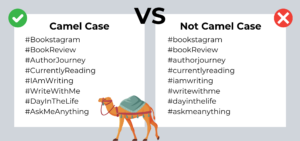
Again, this is not an exhaustive list of resources and tips for making your social media accessible, this is just a jumping off point! We’d recommend researching articles and resources from actually disabled creators for additional ways to make your content accessible.
Not sure where to start? Check out this list of disabled book influencers! Need help with your social media in general? We’ve got you! Fill out the inquiry form if you’re interested in Books Forward’s social media management.

A literary omnivore and influential Bookstagrammer, Layne applies her vivid creativity for every title we promote by deftly coordinating news coverage and events for authors, writing and editing diverse content for social media, and assisting with Books Forward’s social media engagement initiatives.
As a former special education teacher, Layne firmly believes in the importance of literature and accessibility. This unique point of view is an asset in her publicity efforts as she works to reach readers across various platforms and demographics.
Layne received her Bachelors of Arts in Creative Writing and Bachelors of Science in Psychology from Virginia Polytechnic Institute and State University, and her Masters of Art in Teaching from Relay Graduate School of Education. She lives in New Orleans with her loyal, but sadly illiterate cat, Macaroni.