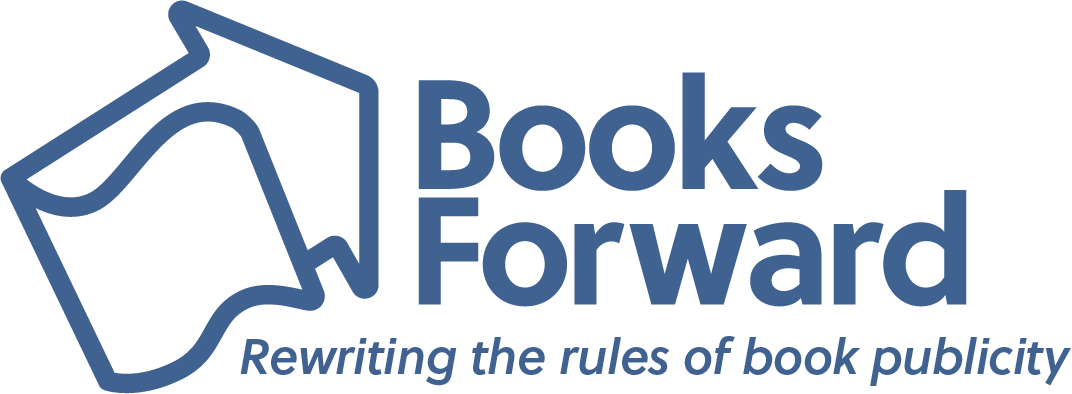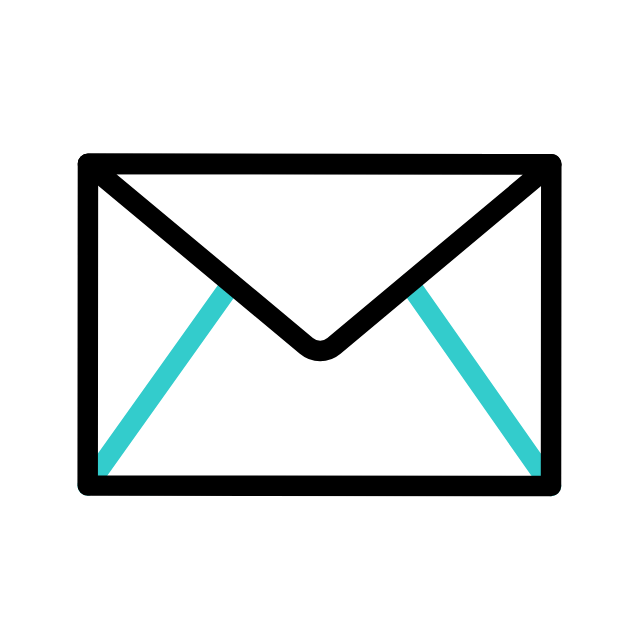For authors, there are few things more exciting than checking your inbox and seeing an alert with your name on it.
Google Alerts are a valuable tool that can help you keep track of when your name, book title(s), or overall brand are being mentioned online. Beyond monitoring your own name, setting alerts for your genre, book themes, or competitors, these alerts can also keep you informed on industry trends and relevant conversations.
This can be especially useful for staying up to date on new reviews being posted, as well as interviews and other media coverage. And it allows authors to engage with readers and thank them for their support — or address any concerns if needed. And of course, it helps you stay on top of potential PR opportunities!
Piracy is also incredibly rampant nowadays, and an alert system allows authors to respond proactively, whether it’s correcting misinformation or reporting unauthorized copies of their work.
How to set up Google Alerts
Honestly, this is one of the more simple things you can do on the internet, and you can even create multiple alerts!
- Go to Google Alerts.
- Enter your search term (we’ll have more on deciding those terms below).
- Customize the settings using the dropdown options.
- Click “Create Alert.” (And yes, that’s truly it!)
Tips for setting up Google Alerts
The main alerts you’ll want to set up will be for your book(s) and author brand.
- Use your book title in quotes: “Book Title”
- Use your name in quotes: “First Last”
- If your name is common, consider adding identifiers: “John Doe science fiction”
- Also include alternate versions of your name or common misspellings.
- Track phrases like: “Author Name interview” “Book Title review”
- You can also track your website or blog name if it’s distinct enough.
Once you’ve got your alerts set up, you can then adjust the options so you receive only the most relevant alerts.
- How often do you want alerts? This will differ for every author, depending on how many books you have out, your genre, and of course, how often you check your email. Options include:
- As-it-happens
- Once a day
- Once a week
- Where do you want your sources to come from? The default is “automatic,” but you can also specify news, blogs, web, books, discussions, or videos.
- What region and language are you using? This can be especially helpful for authors looking for local media opportunities or for an author who writes about a specific area and wants to stay up to date on what’s happening there.
- Best results vs. all results: You can start with “all results” for, well, complete results. And once you see the types and amounts of results you’re receiving, you can then narrow down to best results if needed.
Like anything on the internet, nothing is usually perfect the first time out the gate. If you’re getting too much spam or find your results are irrelevant, work on refining your keywords. Or, if you’re missing mentions, set up broader searches or try new keyword variations.
A side note on operators
Operators are special characters or words you can add to your search query to refine and improve the results of Google Alerts — or any Google search — that help filter, broaden, or target specific content. But what are they and how do you use them?
- Exact Match (” “): Finds results with the exact phrase instead of individual words scattered across a page
- Example: “fantasy author”
- OR (capitalized): Finds results containing either term (helpful if you go by multiple names)
- Example: “Your Name” OR “Your Other Name”
- Minus (-): Excludes results that mention a term (useful if your name is shared with a famous person)
- Example: “Your Name” -basketball
- Site: Finds mention of your name only on a certain site
- Example: “Your Name” site:goodreads.com
- Filetype: Useful for tracking keywords in specific file types
- Example: “Book Title” filetype:pdf
Keep track of competition and/or trends
If there are other authors or titles you want to keep your eye on, you can set up alerts for them as well. Fantasy authors will want to make sure they know when Rebecca Yarros or Sarah J. Maas are releasing a new book. Or consider setting up alerts for your specific genre or niche, i.e. paranormal fantasy or LGBTQ+ crime fiction.
You can even set up a specific folder in your email for Google Alerts to avoid cluttering your inbox and keep everything organized.
Seeing where your name pops up can lead to unexpected opportunities, such as guest blog invitations, podcast interviews, or even collaborations with influencers. So start setting up alerts and furthering your author brand!

Jennifer Vance is a publicist at Books Forward, an author publicity and book marketing firm committed to promoting voices from a diverse variety of communities. From book reviews and author events, to social media and digital marketing, we help authors find success and connect with readers.
Interested in what’s possible for your book sales and building readership? Check out our services, tell us your goals, and get a customized publicity campaign tailored just for you.