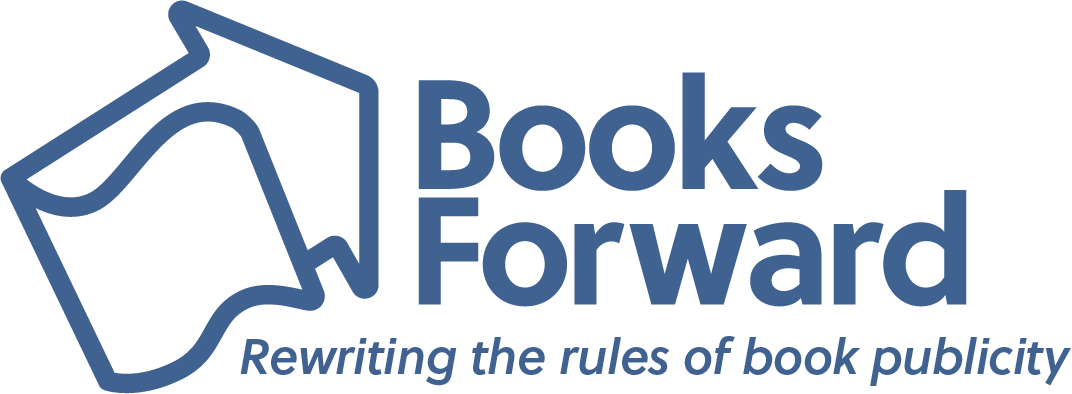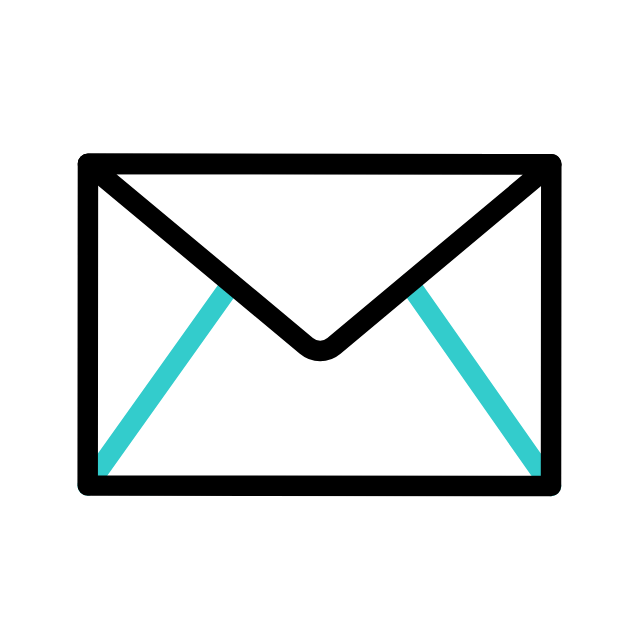As the world’s largest online retailer for books, accounting for 80 percent of ebook sales and more than 50 percent of the overall print market, Amazon is an ever-evolving website with a large impact on publishing. Whether you’re a debut author, self-published author or well established author with a 20-book backlist, Amazon is a platform almost all authors and publishers have worked with in one way or another.
Amazon has changed drastically over the past few years and continues to do so, especially in the world of books! Though we cannot predict all the ways Amazon will continue to change, below we have some explanations and tips that will help authors navigate Amazon, and optimize their profiles and books!
What is the difference between an Amazon Author Central account and a Kindle Direct Publishing (KDP) account?
The main difference between Author Central and KDP is that Author Central is used for managing author profiles and displaying books, while KDP is used for publishing books through Amazon. Authors can create either an Author Central account or a KDP account without having to create the other, but it is easier to have a KDP account first to create an Author Central profile. Author Central is essentially set up as a feature within KDP, but again, you can create it separately if you do not use or need a KDP account.
Amazon Author Central
The Author Central dashboard can be found by searching for an author through search engines or within Amazon, and looks like this:

Having this page up-to-date and complete out helps with search engine optimization across the internet and within Amazon, and showcases everything anyone would need to know about a specific author or book. Creating an Amazon Author Central account allows authors to add their biography, a professional author headshot, and promotes the most popular or most recent books within their backlist. Users can easily click into each of the author’s books to see the full Amazon book listing, click on their bio to learn more, etc..
Authors can create an Amazon Author Central account here.
KDP
KDP is a program that allows authors and Amazon publishers to self-publish ebooks, paperbacks and hardcovers on Amazon. Every publishing path is different, which means some publishers do not have a KDP account and rely on other websites to handle their distribution through mediums such as IngramSpark.
There are also other distribution options for self-published authors such as Draft2Digital and PublishDrive.
Having a KDP account also allows authors or publishers to create a product detail page, which is the book’s Amazon listing. Authors can edit their book’s listing directly within a KDP account. Having the book listing well-optimized gets it in front of target audiences by sparking the Amazon algorithm with important keywords for the specific book and author.

Authors can create a KDP account here.
If you’re planning to run Amazon ads, authors must have an Amazon Author Central account or KDP account. Amazon ads allow authors to track sales, impressions, clicks, etc. made specifically through Amazon advertising. It’s also useful for integrating books and author names into the Amazon algorithm and in front of the proper audience.
What are ways to optimize author profiles and books on Amazon?
Now that we’ve sorted out account types, we have some specific ways to make sure profiles and books are up to industry standards.
-
- Optimize the book description: Include important keywords, praise quotes and the book’s key features (such as genre) to improve the book’s visibility in search results and keep the book’s content clear for the reader
- Use high-quality images: Make sure the book cover photo is high quality and not blurry, and utilize other key picture slots within the book’s listing to promote the book, such as A+ Content
- Set a competitive price: If your book is self-published, compare book prices to other prices within the book’s genre to be sure it’s up to par with other books, or not priced too highly.
- Add editorial reviews: While we recommend adding some key praise quotes or blurbs to the book’s description, it is also important to add any quotes or blurbs to the editorial review section of the book listing.
- Upload an author headshot: Upload a high-quality headshot to the author page to keep the profile looking active and professional.
- Add an author biography: Make sure the author biography is also complete and well-written, including an author website and social media handles if available.
Need help with creating accounts, Amazon advertising, optimization or A+ Content? Contact us!