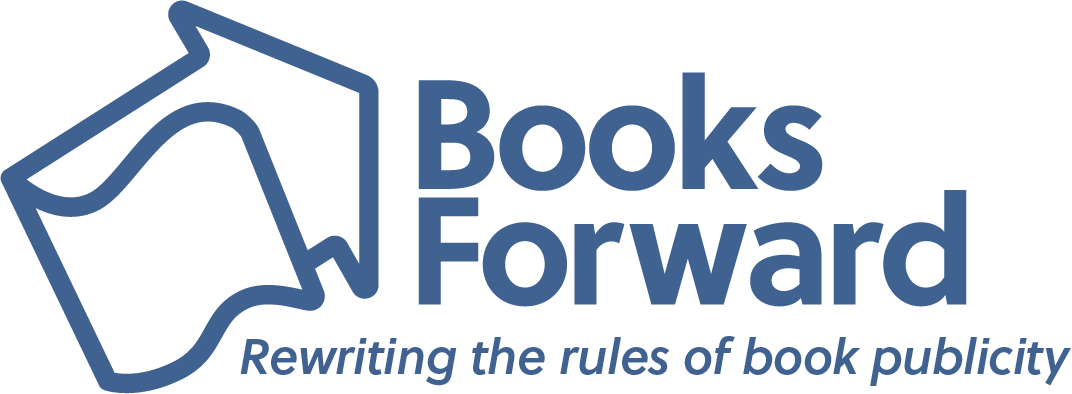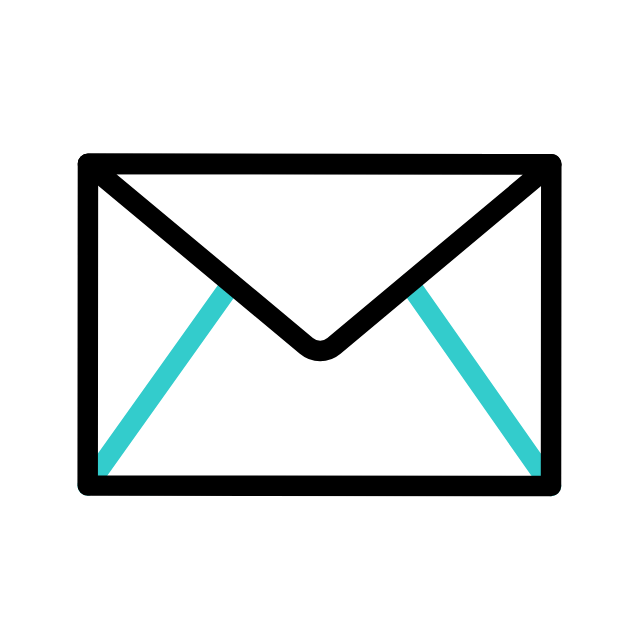Social media is a powerful tool to help you market your book and get it into the hands of readers! If you’ve settled on Instagram as your primary platform (or one of a few!) to get in touch with readers in your audience, you should take the time to learn all about the different types of posts (yes, there are more than one!).
But before you dive in, be sure to give us a follow on Instagram! We love to post about our authors and what our staff is reading and hop on all the latest social media trends. Who knows, you might get some inspiration from our posts!
Instagram Posts
You’re probably most familiar with Instagram posts – these have been around since the inception of the app. Posts are single photos that you upload onto the app with a caption.
Here’s how you create a post from the app:
- Head to your profile
- Click the + sign in the top right of your screen

- Select ‘post’

- Select a photo you’d like to post

- Select a filter (if you’d like to use one)

- Write a caption! When writing your caption be sure to use Alt Text or alternative text! This is important for a few reasons, but most importantly to make sure that your caption is accessible to disabled folks who may have visual impairments using Instagram.

- Post!
Not sure what to post? Here’s some inspiration from our Books Forward authors:
- Post some of your blurbs for an upcoming release
- Celebrate an award win
- Looking for other ways to celebrate an award win? Look no further!
- Tell readers why they’d like your book
- Show readers a ‘behind the scenes look’ at where the writing happens
Instagram Carousels
Carousels are similar to posts, but there is more than one photo, graphic, or video in one post. Carousels are helpful because followers will need to ‘swipe’ through each slide, keeping them on your post for a longer period of time, which alerts that algorithm that your content is of particular interest to that follower.
Here’s how you create a carousel:
- Head to your profile
- Click the + sign in the top right of your screen

- Select ‘post’

- Select the carousel icon

- Select more than one photo, video, or graphic that you’d like to post. The limit used to be 10, but some people have a recent update that allows them to post as many as 20!

- Select a filter (if you’d like to use one)

- Write a caption

- Post!
Not sure what to post? Here’s some inspiration from our Books Forward authors:
- Some informational tips that relate to your book or genre
- A book list featuring your book
- Photos from your launch party
- A ‘photo dump’ featuring some of your favorite photos
Instagram Stories
Instagram stories are posts that are not shown permanently on your Instagram account or feed. These are posts that are only available for 24 hours and they are used for timely announcements, news that might not warrant a full spot on the feed, or to ‘repost’ something someone else has posted.
Where can I find Instagram stories? When you open the Instagram app on your phone you will immediately see the accounts that you follow if they have an active story on their page:

Let’s see what Books Forward author, Anne Abel, is up to! Tap on the profile photo of the account whose story you’d like to view:

Anne posted on her story 7 hours ago to let her followers know that she posted a new reel! If you tap on the video you will be automatically redirected to her post.

Why are stories important?
- IG stories will automatically refresh every time you post a story, keeping your profile photo at the front of your most dedicated follower feeds
- IG stories are always at the top of the app, which means that this could increase your page’s visibility among followers
- Replies to stories from followers come through as direct messages, encouraging engagement.
- Some followers might not organically see your posts on their feed, so reposting your own post to your stories to let followers know there’s something new on your page and will drive more traffic to your account
- Having stories lets potential followers know you’re active on the app
- You can share posts of folks who have reviewed your book
- You can share posts from other authors to create relationships and network with other authors in your genre
What if I don’t want my stories to disappear after 24 hours? No worries, there’s a way to save important stories on your account, they’re called Instagram Highlights.
Instagram Highlights
Instagram highlights appear on a person’s profile and are used to house important announcements that have been previously featured on their story.
Check out Books Forward author Evette Davis’ highlights which feature press, events, characters, blog posts, and more:

Feeling overwhelmed by social media? Still need some ideas about what to post? Get in touch with us!
Books Forward has a talented team of digital marketing staff members who can audit your Instagram and additional social media accounts to create personalized recommendations to help you grow on socials based on your ideal reader, genre, and author brand. Together, we can get creative to promote your book!

A literary omnivore and influential Bookstagrammer, Layne applies her vivid creativity for every title we promote by deftly coordinating news coverage and events for authors, writing and editing diverse content for social media, and assisting with Books Forward’s social media engagement initiatives.
As a former special education teacher, Layne firmly believes in the importance of literature and accessibility. This unique point of view is an asset in her publicity efforts as she works to reach readers across various platforms and demographics.
Layne received her Bachelors of Arts in Creative Writing and Bachelors of Science in Psychology from Virginia Polytechnic Institute and State University, and her Masters of Art in Teaching from Relay Graduate School of Education. She lives in New Orleans with her loyal, but sadly illiterate cat, Macaroni.