You’re homebound due to COVID-19, your local library and bookstore are closed, and you’ve just finished the last book on your shelf. What’s a reader to do? With popular online retailers like Amazon suspending nonessential shipments such as physical book deliveries (although we would argue that good literature is essential in times of stress or crisis), the fact is that digital and audiobooks are now your best, most easily accessible reading option.
But what if you’re new and unfamiliar to the world of literary downloads? Not to worry: purchasing digital and audiobooks is easier than ever, and we’re here to walk you through it.
There are multiple sites and apps where you can easily purchase ebooks and audiobooks. The most popular are Kobo, Amazon Kindle, My Must Reads, Libro.FM, Scribd and Audible.
We urge you to support your local bookstores even while their doors are closed for coronavirus, by purchasing digital ebooks from them directly using Kobo and My Must Reads, and you can purchase audiobooks from them via Libro.FM. A few clicks, and boom! You’ve got a new book downloaded immediately to your phone, tablet, computer or reading device, and you’re benefiting your local bookseller. Indiebound also offers helpful info on each service.
Kobo enables you to purchase ebooks directly through indie bookstores, and BookRiot has super helpful step-by-step instructions on how to create an account and start downloading books from your preferred store. (Note that Kobo is not compatible with Kindle readers, because they have partnered with indie bookstores to sell their own ereader.)
My Must Reads has a list of indie bookstores right on its homepage, giving easy access to purchase ebooks directly from the store.
Libro.FM is a monthly subscription service for audiobooks, and right now they’re offering all new members two audiobook downloads for the price of one ($14.99) with 100% of your payment going to a local bookstore of your choice. Helpful tip: You have to purchase books on Libro’s website and then it goes to your app.
While each site has a slightly different approach, the basic steps are:
- Register for an account or subscription with your preferred site.
- If you don’t have an ereader, download your preferred site’s app to your computer, tablet or phone. You can find their app in the App Store of your device.
- Once you’ve created an account and are perusing the site, select the books and audiobooks you would like to purchase and download. You should be able to download them, or add them to your cart, with a single click.
- Pay for your selected downloads (if you purchased a subscription, you may skip this step, as you will have access to multiple or even unlimited downloads).
- Start reading and/or listening to your next great book!
Be sure to also check out our Books Forward Helpline (booksforward.com/helpline) for reading recommendations and other helpful resources related to social distancing and reading from home.
Now let’s take a closer look at what you may see when using these apps to download books:
- Kobo Books app
- Kobo Books home screen
- Kobo Search page
- Kobo book selection page
- My Must Reads app
- Libro.fm app
- Libro.fm Listening Folder

A former award-winning journalist with national exposure, Marissa now oversees the day-to-day operation of the Books Forward author branding and book marketing firm, along with our indie publishing support sister company Books Fluent.
Born and bred in Louisiana, currently living in New Orleans, she has lived and developed a strong base for our company and authors in Chicago and Nashville. Her journalism work has appeared in USA Today, National Geographic and other major publications. She is now interviewed by media on best practices for book marketing.

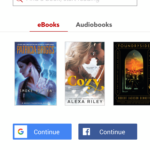
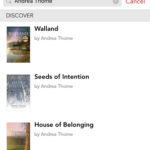
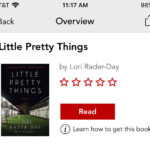
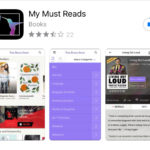

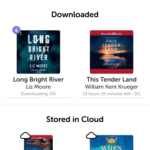
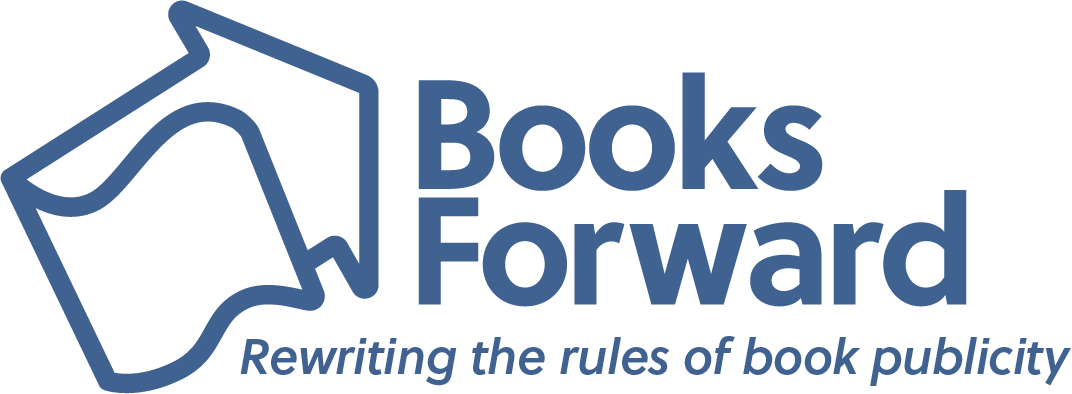
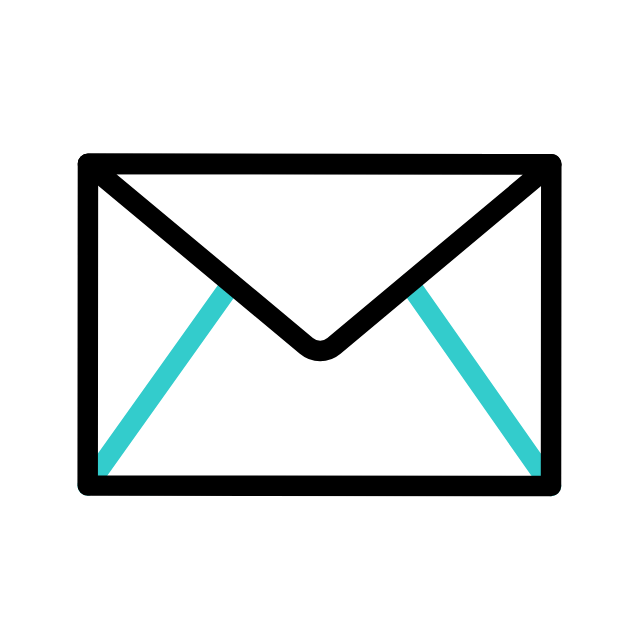
One thought on “New to digital and audiobook downloads? Here’s what you need to know. ”
Comments are closed.