So you’re stuck at home, either because you aren’t feeling well or because you’re doing social distancing until the coronavirus hopefully goes away for good. For me, the library is my safe space – I go there when I’m stressed out or just need to escape. And it can still be that for you, even while you’re homebound!
Take advantage of all the other amazing opportunities the library offers online! Most libraries have either the Libby by OverDrive or the original OverDrive app, and others use Hoopla, cloudLibrary or RBDigital – all of them make it easy to download ebooks and audiobooks to your heart’s content. For FREE!
Here’s a step by step guide for those readers new to the online resources libraries offer:
- First things first, if you don’t already have a library card, standard practice is to go into the library with a piece of mail that has your name and current address on it. But give your local library a call to see if they’re letting people sign up online during this unique time.
- Download your preferred app from your phone’s app store – Libby by OverDrive is the most common option, but Hoopla and RBDigital are similar.
- To find sign in information, go to your library’s website, and see if you have a personal account. You’ll have to use your library card number (found on your card itself) to sign in, and most libraries assign a password to you – there should be a section that walks you through the steps. But if you have trouble, just call and they can help!
- We’re almost to the really fun part! When you have your library card number and password, open the Libby or Overdrive app on your phone, and enter your library card number and password.
- Behold all the options open to you! You’ll see the library’s suggestions, but there’s also a search bar at the top where you can check and see if a book you want is available.
- Audiobooks have a small headphone icon below the cover graphic to designate them from ebooks.
- If a book is not currently available, instead of “borrow,” it will say “place hold.” Once you place your hold, you’ll get an estimate of how soon the book will be checked out to you – it’s usually pretty accurate!
- When you check out a book, it will go to your “shelf,” which can be found at the bottom right of your home screen. This will show you the loans you currently have, and all the books you put on hold.
- Audiobooks open within the app, and most ebooks can be read within the app or on your preferred e-reader.
- And you can check out multiple books and audiobooks at a time, because who doesn’t love options?
- If you like to listen at a faster speed than the narrator speaks, there is an option at the top of your audiobook to speed things up. Just tap until you find the speed you prefer.
- You can also increase the size on an ebook’s font with reading settings, and change the page color to best suit your preference!
- Most libraries also make it easy to put books on hold through their website, and then you’ll get an email when it’s available for pick up. Some even offer drive-thru windows – all of these steps will help limit physical contact if you prefer a physical book!
Let’s take a closer look at how to use Libby!
- What you’ll see in the App Store
- Library app home screen
- Searching for a book or author
- Online library shelf loans
- Online library shelf holds
- Audiobook screen
- Ebook screen
- Reading settings for ebooks
- Reading settings for ebooks
Need some suggestions or have more questions on how all of this works? Visit the Books Forward Instagram (https://www.instagram.com/booksforwardpr/) for video explanations on our stories, and check in with us – we’re more than happy to help! And if YOU have more tips to share, please comment here or on our Instagram post. Book friends gotta stick together!
Our Books Forward team cannot stress enough how crucial libraries are to our society. On top of providing communities with books and other media we love to consume, they offer many other trustworthy, reliable and informative resources, including on the coronavirus. Check out this handy guide put together by the Eastern Virginia Medical School Library to help us all understand the outbreak.

Ellen Whitfield is senior publicist at Books Forward, an author publicity and book marketing firm committed to promoting voices from a diverse variety of communities. From book reviews and author events, to social media and digital marketing, we help authors find success and connect with readers.
Interested in what’s possible for your book sales and building readership? Check out our services, tell us your goals, and get a customized publicity campaign tailored just for you.
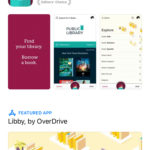


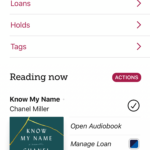
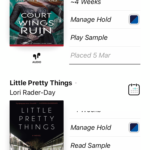
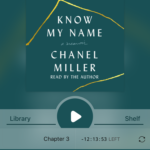
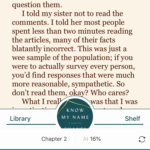
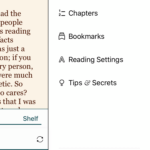


One thought on “The library is your friend, even if you can’t get to it”
Comments are closed.